How to Safeguard Your Crypto with Binance Security Features
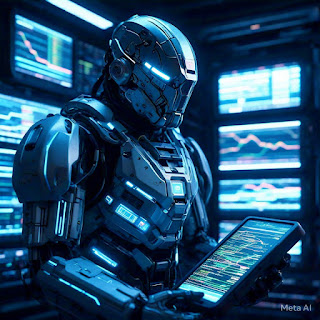 <
/div>
<
/div>The rise of cryptocurrencies has brought unprecedented opportunities for wealth creation and financial independence. However, with the convenience of digital assets comes the responsibility to secure them. Binance, one of the largest cryptocurrency exchanges in the world, offers a robust suite of security features to help users protect their investments. Here’s a comprehensive guide to safeguarding your crypto with Binance’s security tools.
1. Enable Two-Factor Authentication (2FA)
Two-Factor Authentication adds an extra layer of security by requiring a second form of verification in addition to your password. Binance supports multiple 2FA methods, including:
Google Authenticator: Provides time-based one-time passwords (TOTP).
SMS Authentication: Sends a unique code to your registered mobile number.
Why It’s Important
Even if someone gains access to your password, they won’t be able to access your account without the second authentication factor.
How to Enable 2FA on Binance
1. Log in to your Binance account.
2. Go to the Security section.
3. Select Two-Factor Authentication and choose your preferred method.
2. Set Up Anti-Phishing Code
Phishing attacks are a common tactic used by hackers to steal login credentials. Binance allows you to set up a unique anti-phishing code that will appear in all official Binance emails.
How It Works
This personalized code ensures that emails claiming to be from Binance are legitimate. If an email doesn’t include your code, it’s a red flag.
How to Set Up an Anti-Phishing Code
1. Navigate to the Security settings.
2. Select Anti-Phishing Code and create a unique identifier.
3. Use Binance’s Withdrawal Whitelist Feature
The withdrawal whitelist feature limits cryptocurrency withdrawals to a pre-approved list of wallet addresses.
Why It’s Beneficial
Even if your account is compromised, funds can only be sent to addresses you’ve approved.
How to Activate the Withdrawal Whitelist
1. Go to the Security section of your account.
2. Enable the Withdrawal Whitelist and add trusted wallet addresses.
4. Monitor Account Activity
Binance provides real-time monitoring of account activity, including login attempts and withdrawal history.
Why It’s Crucial
This feature helps you quickly identify and respond to suspicious activities on your account.
How to Access Activity Logs
1. Visit the Security Dashboard.
2. Review the activity logs regularly for any unusual patterns.
5. Enable Device Management
Binance lets you manage the devices connected to your account. You can remove unauthorized devices and receive alerts for new logins.
Steps to Manage Devices
1. Go to the Security section.
2. Select Device Management to view and manage connected devices.
6. Use Binance’s Advanced Verification
Completing advanced verification strengthens your account security and increases withdrawal limits. This process includes providing personal identification and additional information to verify your identity.
Benefits
Reduced risk of unauthorized access.
Enhanced account recovery options.
7. Stay Updated on Security Notifications
Binance regularly sends out security updates and recommendations. Staying informed helps you adapt to new threats and take preventive measures.
How to Stay Updated
1. Follow Binance’s official blog and social media channels.
2. Subscribe to email notifications for security-related updates.
8. Avoid Public Wi-Fi and Unsecure Networks
When accessing your Binance account, always use secure internet connections. Public Wi-Fi networks are vulnerable to man-in-the-middle attacks, which can compromise your data.
9. Use a Hardware Wallet for Long-Term Storage
For long-term cryptocurrency storage, consider transferring funds to a hardware wallet. While Binance’s security is robust, a hardware wallet provides an additional layer of offline security.
Final Thoughts
Cryptocurrency security is a shared responsibility between the user and the platform. By leveraging Binance’s comprehensive security features and adopting safe practices, you can significantly reduce the risk of unauthorized access and ensure the safety of your digital assets.
Stay vigilant, stay informed, and take full advantage of Binance’s security tools to protect your crypto investments.
Comments
Post a Comment